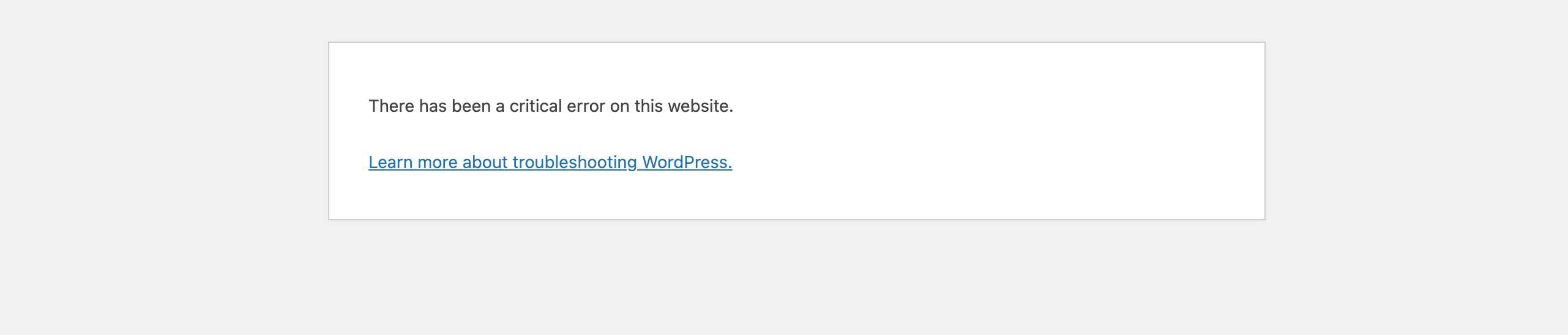Can't get a CSV contacts export to work
-
Hello!
We are trying to get an export from the extension "Data Reporting"
I go to manual export option and try to download a CSV but I get an error every time. This used to work before, but lately we just get system errors. I've tried on a few different computers and I get the same error each time. Thoughts about why this started happening?
This is where I am going

This is the error we have been seeing

-
Welcome @Jim-Grosso! Thanks for highlighting this issue.
@CairoCoder would you be able to have a loot at it?
@Jim-Grosso, In the meantime, from your screenshot, I see that you are using a cache plugin. Caching and DT don't work well together. I'd suggest deleting that plugin.
-
@Corsac Good to know. Thanks for the tip about cashing!
-
@Jim-Grosso Sorry about the delay in responding to this as I was traveling and am just getting back.
I just tried to test the same thing myself and don't get an error, so there must be something different with your setup that we'll have to figure out.
- Can you do a JSON export of contacts? Or Preview?
- Can you do a CSV or JSON export of the other post types?
- I see you have a limit of 700 set. If you decrease that to something smaller like 100 or 10, does it work then?
- Can you go to
/wp-admin/admin.php?page=dt_utilities&tab=logsto look at the error logs and share any that show up in the time frame when you tried to do an export and got an error?
I suspect there might be some customizations to contacts that you've implemented on your site that could be causing me to not experience the same issue as you are. Could you go to
/wp-admin/admin.php?page=dt_utilities&tab=exportsand create an export of your site configuration and send it to me? This file doesn't have any actual contact data - it just defines the structure of the data in your system so that I can try to duplicate that structure and see if it could be the source of the issue. You can email that to me if you don't want to post it here on the forum atcairocoder01 [at] gmail.