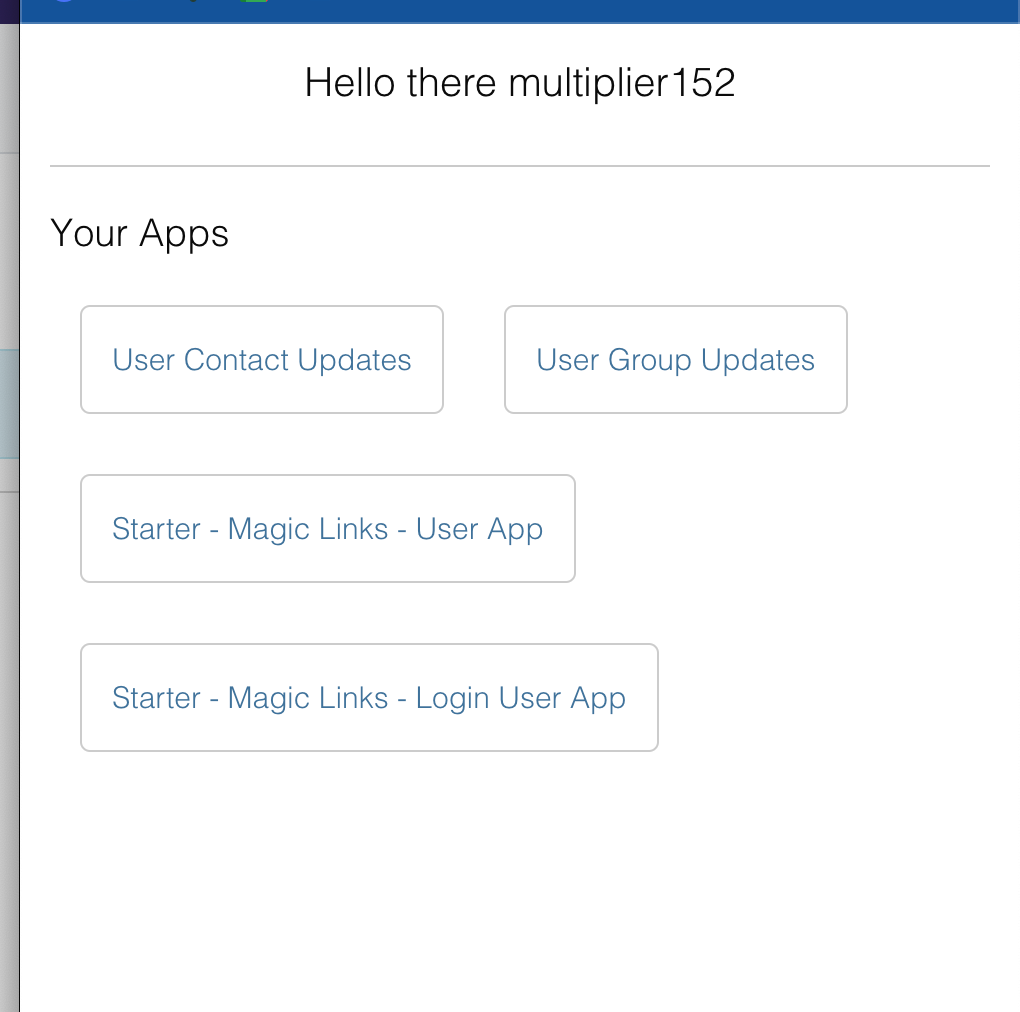@AJ Ah, ok. It depends on the type of magic link (user vs contact-oriented).
I think you're asking about the user-oriented magic link, so I'll answer it first. Because it is user based, the user can find the link in the profile settings and turn it on and off. They have to be logged in to grab it and save it, but then could use it from a non-logged in state. Disciple.Tools hasn't made this link as easily available as it utilizes the user permissions. You can access this link from the backend where you create and customize the links.
Extensions (D.T) > Magic Links > Links tab: Add or select a User Contacts Update type link and then scroll down to Assigned Users and Teams and you can add the users you want here and click update and then view and copy the links. If you set them to never expire then the same link could be used continually. You can set them to refresh and come back here to grab new links, etc. Remember to balance security needs against usability needs as there are trade-offs.
However, when you create a contact-oriented magic link, there is a tile added to all the contact records titled "Apps" and it has a set of five icons on it. You can go to a contact record and utilize these buttons for that contact's link to:
see the magic link, i.e. go to it now and see what they will see
copy the link
set up a manual sending of the link to their email with a custom note
give a QR code that can be scanned
refresh the link if you want the old one to no longer work and issue a new one
These links are more readily available to the users who can see the record as the access given through the link is only related to fields on that record which the user can already see and work with.