Disciple.Tools Notifications using SMS and WhatsApp
-
General
Disciple.Tools uses notifications to let users know something happened on their records. Notifications are normally sent through the web interface and over email.
Notifications look like:
- You have been assigned contact John Doe
- @Corsac mentioned you on contact John Doe saying: "Hey @Ahmed, we met with John yesterday and gave him a bible"
- @Corsac, an update is requested on Mr O,Nubs.
Disciple.Tools is now able to send these notifications out using SMS text and WhatsApp messages! This functionality is built on and requires using the Disciple.Tools Twilio plugin.
A WhatsApp notification will look like this:
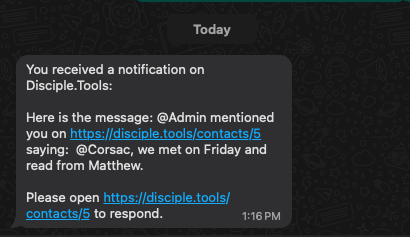
Setup
To setup your instance to send SMS and WhatsApp notifications, you need to:
- Get a Twilio account and buy a number and create a messaging service
- Setup a WhatsApp profile if you want to use WhatsApp
- Install and configure the Disciple.Tools Twilio plugin
Users will need to:
- Add their phone number to the Work Phone field in their D.T profile settings for SMS messages
- Add their WhatsApp number to the Work WhatsApp field in their D.T profile settings for WhatsApp messages
- Enable which notifications they want to receive through each messaging channel
Please see the documentation for help setting up and configuring it in Disciple.Tools.
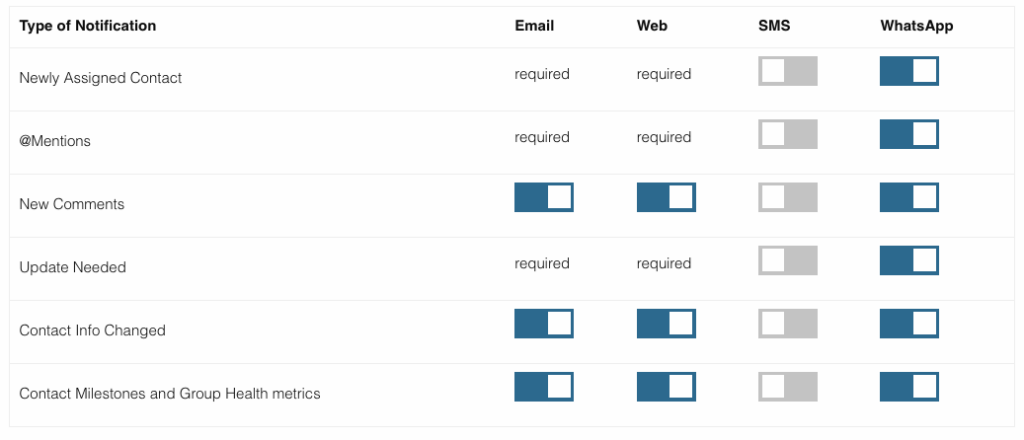
Community
Love these new features? Please join us with a financial gift.
Follow progress and share ideas in the Disciple.Tools community: https://community.disciple.tools/category/18/twilio-sms-whatsapp