How to note a multi use "action" rather than one time click
-
Several items in DT are currently listed as a singular one-time click to indicate that it has been done. For example, prayer, sharing a bible story, a spiritual truth, sharing the gospel itself, also inviting to an event, having a meal, sharing tea, etc. While there are one time events like "gave an injil", these others are not one-time events. The result is once one person clicks the button "prayed" or "prayer walked" no more data is being collected the next time that happens. Is there a feature or easy fix that would allow these multi-event items to be counted every time they happen and by who? For example, I have a team of 5 assigned to one contact. I need to be able to run a report at the end of the month that tells me who has been praying, blessing, sharing, inviting, attending, and how often. I could then identify trends over time. I assume it would align with their login as to who, but I have no idea how to get the multiple actions over a single action. Thanks for any help you can provide!
Susan -
Hey @Susan,
Great question! Here are some initial thoughts.
The closest currently would be the quick actions:
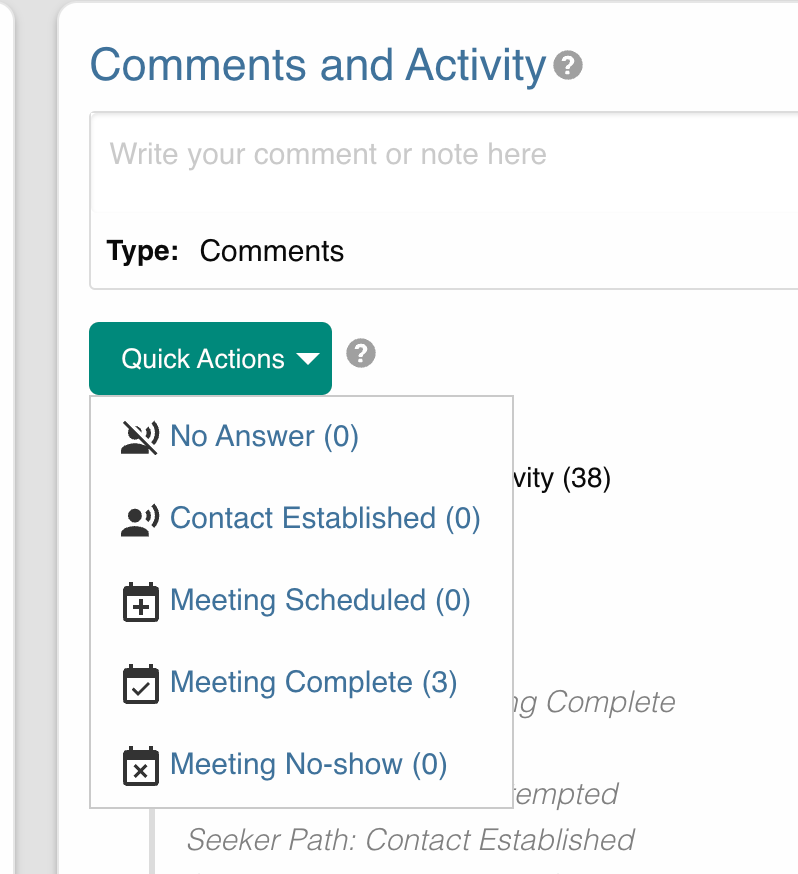
They can be clicked multiple times and keep and keep a count:
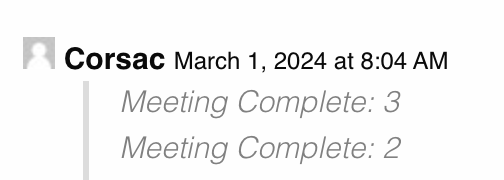
More quick actions can be added in WP Admin > Settings (D.T) > Custom Lists > Quick Actions.
2 other possible paths:
- The share app, a user can track when and where they share: https://disciple.tools/plugins/share-app/
- The lead lag plugin. Send an email to each user each week asking them to fill out a form which populates "report" records. This one is a bit more complex to set up. https://disciple.tools/plugins/survey-collection/
- building a "count" field that acts like the quick actions.