Adding Picture for Contact ID
-
My team is dealing with more than 1000s people and sometimes people have same name, so we thought that it will be great if we were able to upload a small picture from within the Contact Profile and it will be displayed as thumbnail next to the Contact’s name.
For safety, you could set a maximum picture size and I guess with a security plugin that we have installed, the system could check if the file contains malware or virus. This last part you know better than me what could be done to keep the website safe.
-
Love this Idea. Contact and User avatars would definitely make working Disciple.Tools easier and more fun.
The default way wordpress stores pictures is in a public non-secure folder. We'll need to brainstorm a way to upload and store pictures safely (maybe in s3 or similar).
-
@Corsac I do think security and privacy are important considerations with this, but also agree that the ability to see pictures would be powerful!
-
I love the idea of enabling us to add a profile image. I also have over a thousand people and it gets confusing with common names. Though we add the contact's city to their names, we are still forced to add alphabet letters and the month of entry to help make distinctions and avoid confusion. For example, this week I may enter a "Muhammad City D (03/2024)", with "D" meaning that he is the 4th Muhammad in that city.
Is it possible to add images and keep them encrypted on the website, without making them searchable to the general public under /wp-content?
If some people are not comfortable with enabling such a feature, should it be off by default, but still easily turned on as a checkmark under the General Settings?
I'm curious... Is this by any chance on the roadmap? I love this one. Thanks a lot.
-
Pray for some progress in this sphere of incorporating media. We have a couple guys working on prototypes. A great example of the community progress Disciple.Tools was designed for.
-
C Corsac moved this topic from Feature Requests on
-
Hey @josephine59 and @PaulSMartin
Check out the new release
https://community.disciple.tools/topic/91/disciple-tools-v1-62 -
@Corsac I was following the documentation below, but having trouble being able to connect my backblaze account:
https://github.com/DiscipleTools/disciple-tools-storage/wiki/S3-Storage-Services#backblaze
I see the mention for which keys to us, but I don't think I am filling the Region, Endpoint, and Bucket fields correctly. Below is my bucket profile and how I am filling things out in DT. Any thoughts?
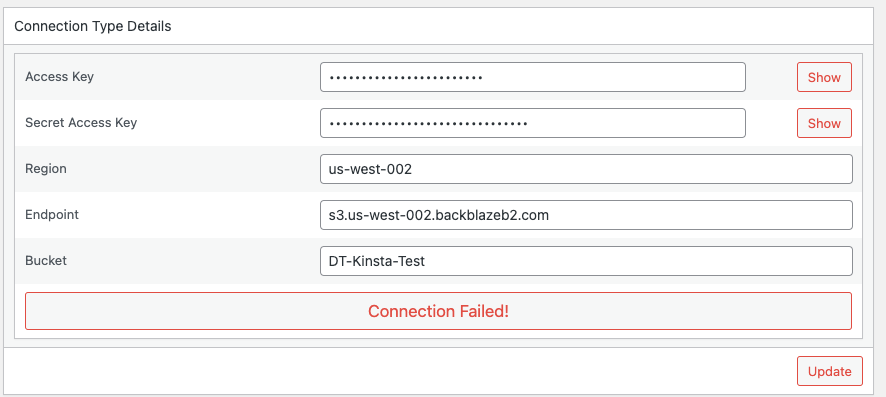
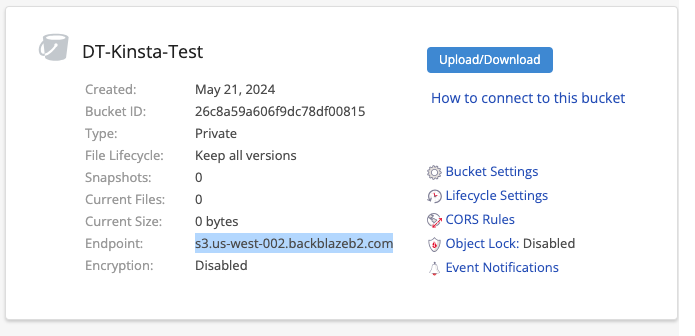
-
@Jordan-Brown Everything there looks good. Did you do the CORS section?