Unable to archive a contact that was also a user
-
We have a dozen or so contacts that are no longer active.
Those that have never been a user are easily changed to status archived.
But, once a contact becomes a user they can’t be archived.
I deleted the user records and flushed the cache. The user is no longer shown in the list of users, even in the WP dashboard.However, the contact record still says it is a user, and I’m not able to archive it.
Any magic incantations?
-
This post is deleted! -
Hey @MichaelBurns!
Magic Incantation: Transforming a Contact’s Essence
Summon the Contact: Navigate to the sacred record of the contact you wish to transform.
Invoke the Admin Actions: At the pinnacle of the page, find the mystical Admin Actions dropdown and unveil its secrets.
Select the Transformation Spell: Choose Change Record Type from the list of arcane options. A portal (modal dialog) will manifest.
Choose the New Essence: Within the portal, a dropdown of available contact types will appear. Each type whispers its purpose.
Cast the Selection: Select the new essence (contact type) you desire for the contact.
Seal the Transformation: Click the Confirm incantation to finalize the change.
Witness the Rebirth: The page shall reload, revealing the contact in its new form.(in short, change the contact type to Standard Contact)
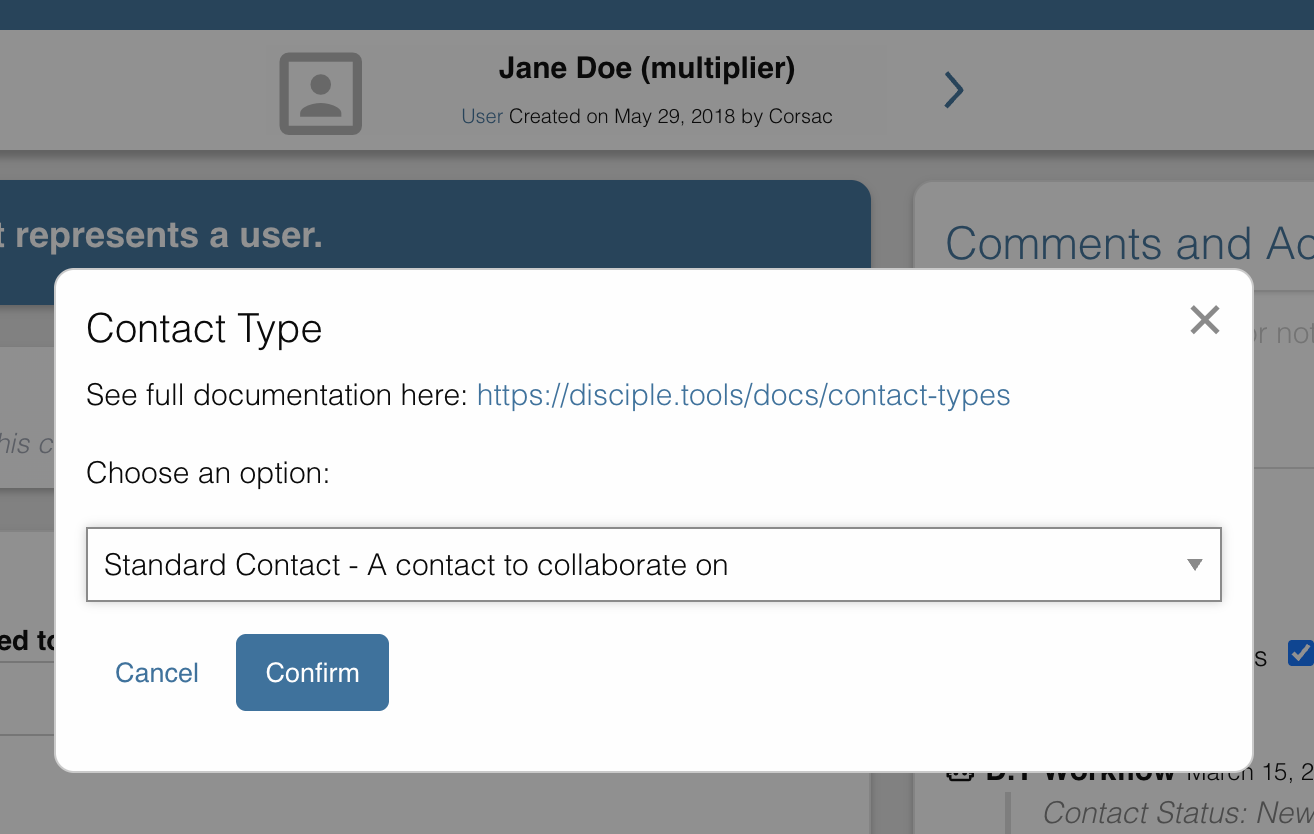
-
Thanks master wizard. I feel so enlightened and empowered. The spell cast successfully.
Hello! It looks like you're interested in this conversation, but you don't have an account yet.
Getting fed up of having to scroll through the same posts each visit? When you register for an account, you'll always come back to exactly where you were before, and choose to be notified of new replies (either via email, or push notification). You'll also be able to save bookmarks and upvote posts to show your appreciation to other community members.
With your input, this post could be even better 💗
Register Login