Help with Setup?
-
Apologies in advance, trying to setup disciple.tools for an emerging network near Washington DC and am stuck. The bank of WordPress plugins are just hanging and not installing. It feels like I'm missing something simple, but can't seem to find the issue.
I have WordPress, hosting and landing site covered. I have the theme installed, but the plugins just won't install.
Would someone be willing to sherpa me through initial setup?
-
Hey @EricReiss,
Thanks for messaging! Happy to answer any questions.
Would you be able to clarify what you mean by the plugins are hanging and not installing?
What plugin are you trying to install? Is it a Disciple.Tools plugin or a WordPress plugin?
Are you installing it from the setup wizard, from the D.T extensions page, or from the WordPress plugins list?
Does it produce a white screen or a never ending spinner? Any error messages you can see?Would you be able to post a screenshot of what happens when you try to install a plugin?
-
@EricReiss I think I have seen this. I have found it is possible to go to the plugin’s page and download it outside of WP. If that works the you can install the plugin by uploading it into the plugins page and install it that way. Either way you at least know more precisely where the problem is.
HTH.
-
@Corsac thanks for replying, sorry for the slow response on my end.
@MichaelBurns yes, this is what I ended up doing - once I got the theme with no plugins, I was able to go to each individual plugin page on the DT side, download it, and install in manually in the WordPress Add Plugin feature, one at a time.
I would still like to get to the bottom of this if possible, because my team is even less technical than I am - if this is the process, it's a non-starter for us using it.
@Corsac (questions)
Would you be able to clarify what you mean by the plugins are hanging and not installing?
Never ending spinner, or says "Installing..." but never installs.
What plugin are you trying to install? Is it a Disciple.Tools plugin or a WordPress plugin?
All Disciple.Tools plugins are doing this, WordPress plugins are fine.
Are you installing it from the setup wizard, from the D.T extensions page, or from the WordPress plugins list?
Tried setup wizard, eventually the D.T extensions page... same result.
Does it produce a white screen or a never ending spinner? Any error messages you can see?
Never ending spinner, no white screen or error message.Would you be able to post a screenshot of what happens when you try to install a plugin?
Yes, see below.The problem I was having was the Disciple.Tools theme would auto launch the setup wizard, which is what you would want it to do... except for any plugin selected, it would just hang (endless spinning circle). Eventually I would shut that down, but then the setup wizard wouldn't run again. Manually uninstalling the theme and reinstalling was the same result.
I eventually ran the theme and setup wizard but didn't install ANY plugins. That got me to the theme, and the Extensions (D.T), Settings (D.T), etc... but even there plugins won't install through the lovely interface. I just get some version of this, on multiple machines. "Installing..." but never actually installing.
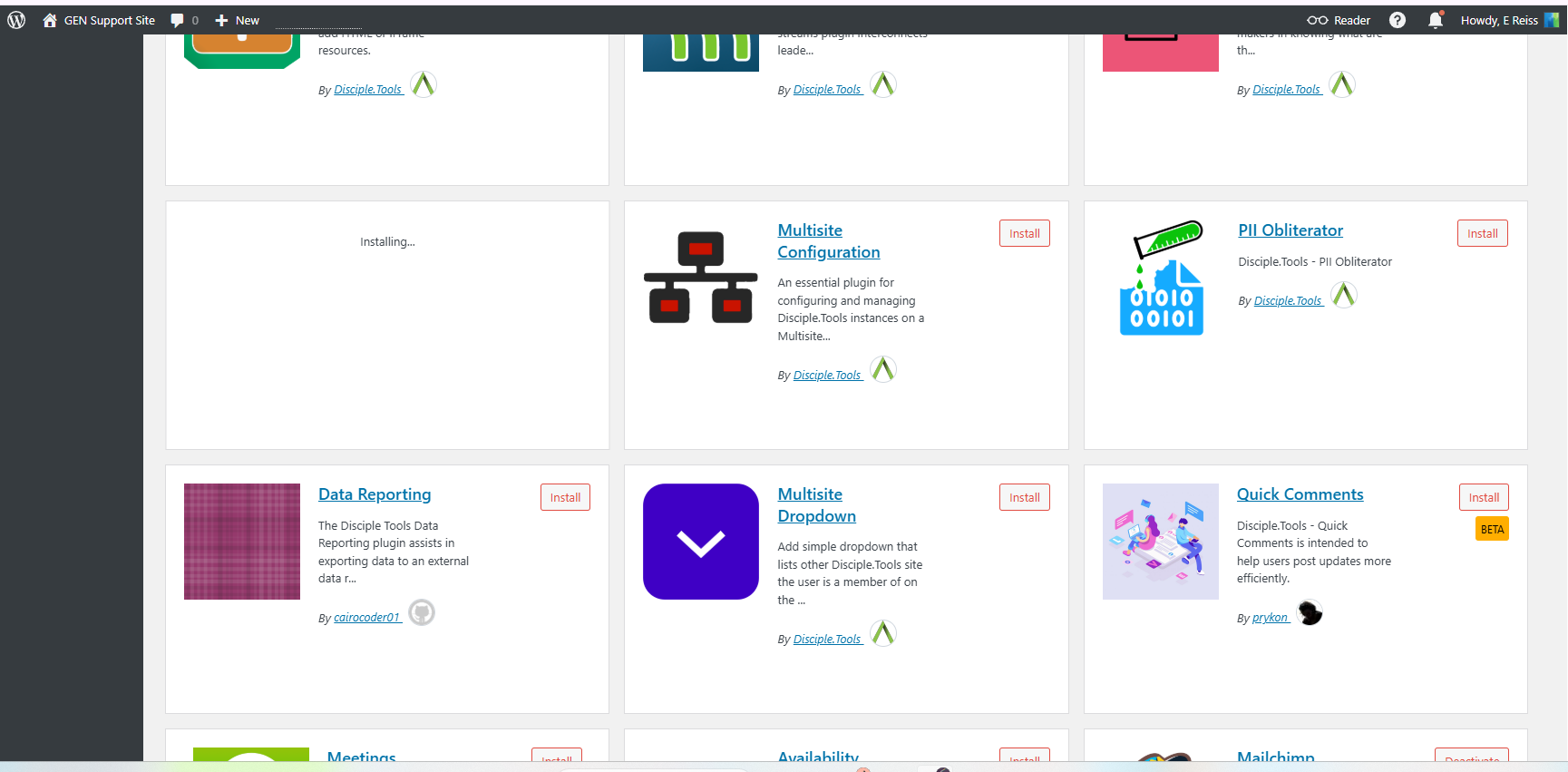
Windows machine, have tried on a desktop and new laptop. I'm using Google Chrome as a browser. I've tried clearing the browser cache, uninstalling the D.T Theme and resetting the WordPress site completely and starting over. Same result.
This feels like something on my end, but I'm not having good fortune finding it. Is there a setting in Chrome that would be blocking this? Or in Windows?
I love what I'm seeing on the functionality side, and it would serve us well, but I'm not sure I want to personally do this with everyone who wants to use the tool downstream.
Thanks again!
-
Thank you so much for the detailed response @EricReiss.
I'm gonna see if any of the devs have a windows machine to see if we can replicate the issue. I'm thinking that might be the cause.
-
I have a running D.T site hosted on a Linux machine in the cloud. It is used by a 20+ member team of women who are reaching Syrian and Afghan women living in our city. They do English language training and more. D.T organizes that effort to them.
I don't have a real PC, but I just used a VM running Win 11.
I first installed the 'Local' app to create a website, and selected the option to make a new WordPress site.
I just followed the steps in Local's wizard.Then I had a new WP site. In that site I used /wp-admin .
I googled Disciple.Tools to get to that site where I downloaded the Theme zip. I used the Downloads feature of Chrome to discover where it got downloaded to.
With that I went to the Appearance -> Themes page and used the Add Theme. That allowed me to upload the DT Theme .zip file in my Downloads directory. The theme was installed and activated.From there I used the DT setup wizard that lead me through the quick path. After answering questions it selected a group of DT Plugins which all loaded just fine. and activated. I had momentary spinners as each plugin was loaded, but none of them took much time.
When all were done I had a working DT site, which I explored thoroughly and did screen grabs along the way.
I have all of those screen grabs which I intend to post on my Software Development site: http://MichaelKentBurns.com.
I will also write up the process with the screen grabs shown and a step by step instructions.
If you go to my site and register you will be notified when I post the availability of that page.I am currently training my 7 team members on WP and our next step is for them to all go through a DT install. They are also doing detailed training on WP internals including custom themes.
If you see my post of this process and follow it as best you can, please take screenshots as you go, especially where you observe deviations. You will be able to leave comments with the details of your experience. I promise that I will reply to your comments and help you on your way. I am training my team to do that as well.
One other question @EricReiss mentioned is the need for some help in doing this kind of setup. Once my team is trained, they will be available to handle these cases, and eventually be able to arrange hosting services and do your install for you as well as consulting.
So, visit my site and register for now.
I hope this has been helpful to Eric and others in the future. D.T is a great tool. -
@MichaelBurns thanks, I will endeavor to follow you through this, sounds very helpful.
-
Hello, @EricReiss
We've put together a couple of PDF guides that should walk you through the entire process step-by-step:Installing WordPress Locally: This file covers setting up a local environment (using tools like Local by Flywheel) and getting a fresh WordPress site running.
Setting Up Disciple.Tools Locally: This guide takes you through installing the Disciple.Tools theme and all necessary plugins once your local WordPress instance is ready.
Let me know if you run into any specific errors once you follow the steps!
-
@bahati-philemon Thank you, Philemon;
This will be very useful ... -
@bahati-philemon thank you for the .pdf guides - this is exactly what I did, that did not work on our end.
The "fix" was to install the wordpress theme, and in the setup wizard, run in with NO modules or anything selected, with anything pre-selected, actively unselected. That gave me the infrastructure in WP. From there I was able to navigate to the DT webpage and download modules individually, manually installing them one by one into wordpress. Once that was done, they seem to work correctly.
But for whatever reason the setup wizard would not install, and put me in an endless loop. After trying to run it, it would break my wordpress theme and would have to uninstall / reinstall the theme to try again. That took a minute to figure out, but we are OK now.
Once we got out of the loop, it was no big deal to do it manually, just had to get to that point where it allowed even that.
-
And I don't doubt that this was somehow on my end, only that I haven't been able to isolate the issue. Cleared cache, and tried on multiple machines, multiple browsers, multiple word press installs - endless spinner on all.