Backblaze Storage setup
-
There are details on github of how to setup a Backblaze account and bucket, but it is unclear what values should be put in to the Storage plugin config for Access Key, Secret Access Key, Region,
Endpoint, and Bucket. What am I supposed to put in each of these fields? The only thing in the github wiki just says "Copy the keyID and the ApplicationKey to Use in D.T". Those field names don't exist in the Storage plugin and there are 3 more fields that also seem to be needed. -
@CairoCoder you are right, there was missing clarity there.
I've copied the documentation out of github and to https://disciple.tools/docs/storage/
I redid the Backblaze instructions with a scribe. Would you be able to run through them?
https://disciple.tools/docs/storage/#backblaze@Jordan-Brown, the new instruction might help you figure out your configuration too.
-
@Corsac That was very helpful. Thanks! I was able to get Backblaze set up correctly using that. It all made sense what to use where when you pointed it out. It just wasn't as clear without any knowledge of it from the start. The scribe is super helpful.
-
@Corsac Hello, could you please explain:
Will this Storage plugin duplicate data for Blakbalze storage, or will this setup redirect data flow to the Blackblaze server? -
Hey @Vlad-AZ,
No images will be stored on the WordPress server, as images uploaded there are public to the world.
Images are stored directly in Backblaze (or other s3 server) and short lived links (24hours) are generated when a user will view them.
-
@Corsac Thanks for responding!
But I need something else: Does the Server plugin copy all data from tables in the main DB MySQL to external Backblaze? I need to get a data table from the external DB (for security reasons) with user activity and create my report by users.bellow is the data simple:
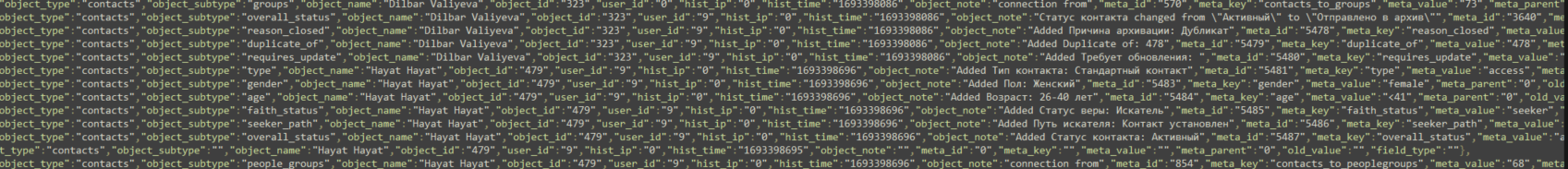
-
@Vlad-AZ This plugin is only for files. Mainly uploading images for users and contacts.
-
@Corsac Thank you!
Do You know a plugin that can respond to our needs? -
@Vlad-AZ a backup plugin can export the database and copy the .sql file to an external storage.
-
@Corsac thanks, where i can find the Backup plugin? I checked 2 sources, git DT channel and DT plugins but can't find. Is it place on other source?
-
@Vlad-AZ You could use any backup plugin from the WordPress directory.
I've used https://updraftplus.com/ in the past. I think you'll need the paid version to copy D.T tables.
Hello! It looks like you're interested in this conversation, but you don't have an account yet.
Getting fed up of having to scroll through the same posts each visit? When you register for an account, you'll always come back to exactly where you were before, and choose to be notified of new replies (either via email, or push notification). You'll also be able to save bookmarks and upvote posts to show your appreciation to other community members.
With your input, this post could be even better 💗
Register Login