Prayer Fuel Excerpt?
-
I have imported a set of Prayer Fuel (from the DE engagement set) and then edited those Prayer Fuel posts.
For Day 3 (April 10) I have edited the prompt and it looks like this when opening it:
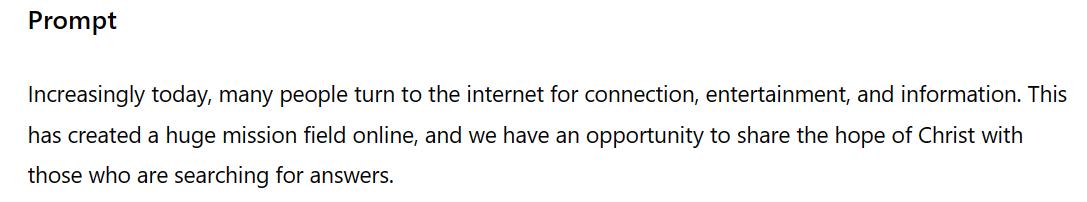
When I look at the listing of Prayer Fuel from the /list page that same prompt looks like this:
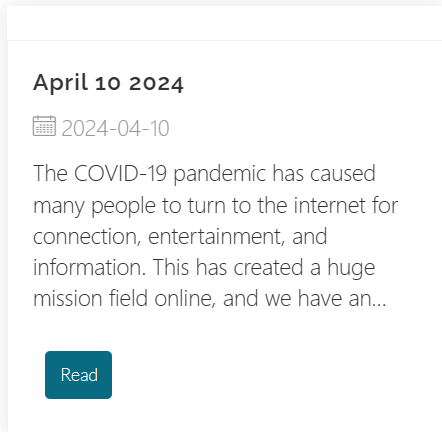
The text in this excerpt is the original text and not what I edited. When I click the Read button at the bottom of this excerpt and it goes to the full Prayer Fuel it shows my edited version.
The Prayer Campaign plugin doesn't appear to show anyway to edit the excerpt. I can find this string in the XML. So I know I can go in and edit the XML but this seems to be a bug or a lack of functionality. The excerpt remains even after loading the initial XML, editing all 30 prayer prompts. Then exporting that 30 and installing them to cover days 31 - 60.
-
Hey @AJ,
When editing a prayer fuel post, on the right there should be an "Excerpt" section. Editing the text there should then update the list.
Does that work?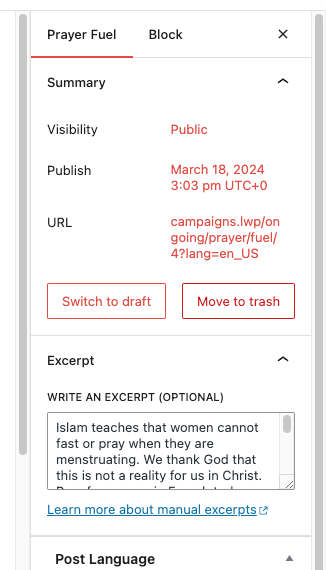
-
@Corsac . . . well, duh.
Totally missed that dropdown - was looking for it elsewhere. Thanks - that works.